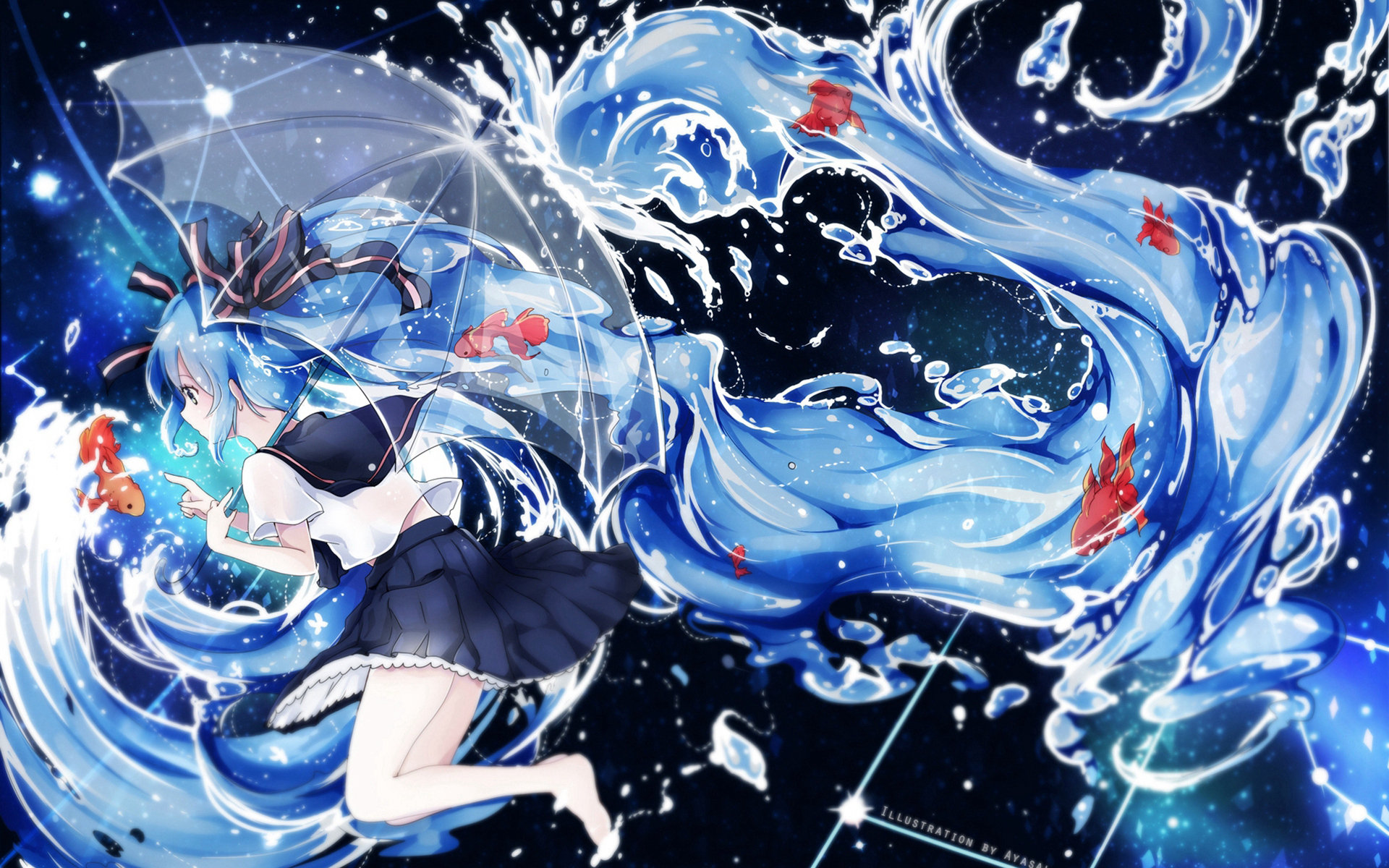javascript之try...catch...使用
简单的try-catch使用
try { |
控制台不会报错,catch到的信息会被显示出来,不影响后面的代码运行
异步中的try-catch的使用
async asyncFun() { |
控制台会报错,setTimeout,setInterval等宏观任务会在主任务队列之后运行,当代码运行到settimeout的时候,会将宏观任务丢到新的任务栈。因此try捕获不到错误
try-catch配合Promise的使用
async promiseFun() { |
try-catch会捕获到
reject的错误信息,可已将异步操作放在promise中进行,实现try捕获异步的操作
本博客所有文章除特别声明外,均采用 CC BY-NC-SA 4.0 许可协议。转载请注明来自 晨曦BlogTour🎶!
评论